Collapse
Submit a Service Request
Contact Information for Technical Support
My Service Notifications
Cobrowse 'Terms and Conditions' preview blank
Answer ID 10211 |
Last Review Date 06/30/2019
Why is Cobrowse "Terms and Conditions" blank when previewed?
Environment
Co-browse
Resolution
In MyLiveLOOK, there is a configuration missing a valid URL which is why you are seeing a Blank Page when previewing "Terms and Conditions". Follow the steps below to enter a valid URL:
1. Login to the Administrator console from MyLiveLOOK using your login credentials https://www.livelook.com
2. Navigate to Products > Co-Browse V4 > UI Customization.
3. On the Number Generation Screen tab, scroll down to "Terms and Conditions" section.
4. Next to the colorful circle, enter a valid URL pointing to the web page you want have setup. If you hover your pointer over the field, you will see the bubble prompting for "URL". Make sure to include http or https protocol in the URL.
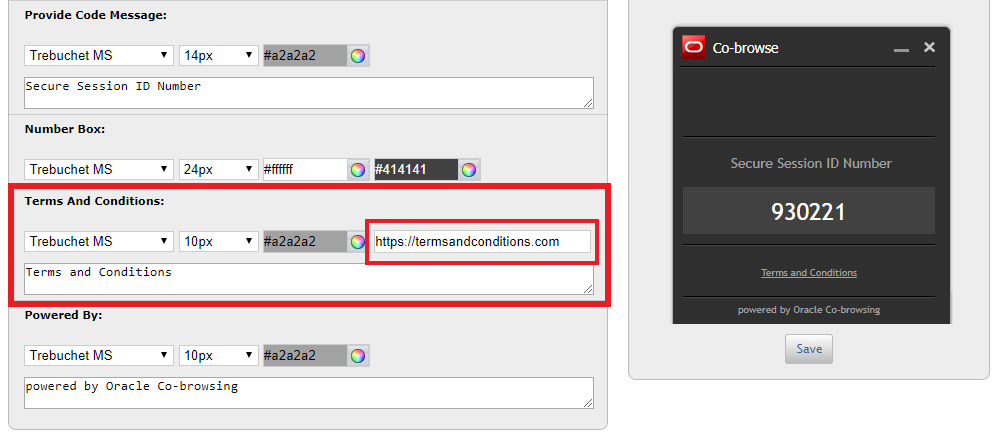
Note: 'Terms and Conditions' configuration is optional. If you do not want a URL, remove the text in the message window 'powered by Oracle CoBrowsing'.
For further information on Cobrowse configurations, refer to Cobrowse Configuration Administrator Guide.