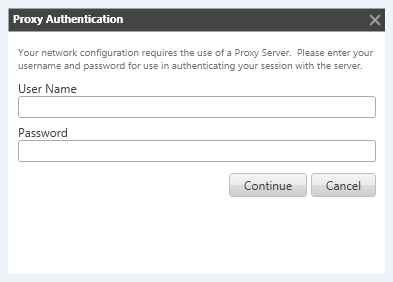Why are agents receiving a "Proxy Authentication" prompt when they launch the Oracle B2C Service agent console?
Environment:
Oracle B2C Service agent console, all versions
Resolution:
When launching the Oracle B2C Service console your agents may receive a prompt to enter their proxy credentials with the following information:
"Your network configuration requires the use of a Proxy Server. Please enter your username and password for use in authenticating your session with the server."
Oracle B2C Service does not require proxy authentication to access the CX console. If you receive this message it indicates that a local proxy server within your network will not process an HTTP/HTTPS request until proxy user credentials are entered. These credentials will be independent of any Oracle B2C Service user accounts.
In order to ensure that all traffic can reach our servers in an unrestricted manner, we require that any proxy servers or web filters used to route Oracle B2C Service traffic be configured with authentication exclusion rules for the following domains. Use of a custom VHOST on your site may require additional entries:
*.custhelp.com
*.rightnowtech.com
*.rightnow.com
Note:
For more information on optimizing Oracle B2C Service traffic within your network environment please see the Answer ID 31: Oracle B2C Service Infrastructure Requirements.