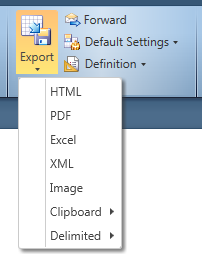Can I export reports from Oracle B2C Service into another format for analysis?
Environment:
Exporting Report Data
Oracle RightNow Analytics Cloud Service
Resolution:
It is possible to export report information from the Oracle B2C Service application into a format that can be used in other analysis software. Data from both custom reports and standard reports can be exported.
Advanced export options allow a user to export all report data up to 100,000 rows. However, this functionality is not available if the report is queued. Additionally, advanced export options (step 5 below) are not available in BUI so it is recommended to use the .NET console for large data sets.
Users can export only one level of data at a time. That is, if your report includes multiple drill-down levels, you will only export data for the level that you are viewing. The export function does not automatically export all data for all levels and options in the report.
To export data from a report, use the steps below:
- Generate the report of interest.
- From the tool bar, click the Report tab.
- Click the Export button.
- Select the appropriate format: HTML, PDF, Excel, XML, Image, Clipboard or Delimited.
Note: In order to export to Excel, you must have Excel 2003 or later releases, due to a change in design that takes advantage of XML parsing that is available in Excel 2003 or later releases.
- When you select an option, the Export Options window (when using .NET console) allows you to specify where the exported file is saved and the opportunity to launch the application associated with that file.
Notes:
• Exporting to HTML:
When you select HTML, selecting relative formatting will create a report that will display correctly most often due to browser support, while absolute formatting will be more precise when the viewer uses a browser that supports that type of formatting.
• Exporting to Excel:
When exporting in this format, the version of Microsoft Excel installed on your workstation is automatically checked and the report is exported as an .xls or .xlsx file depending on the version.
When exporting a report with text areas to Excel, it is difficult to determine where to place the text fields. This is because the Oracle B2C Service Analytics engine records the location of the text area with absolute positioning (for example, we might place the upper left corner of a text field at the 13th pixel from the left and the 42nd pixel from the top) however Excel will only allow us to specify which cell in the grid we should place the text in. Therefore, although we do our best to try and place the text appropriately, it may not be placed in the same position that it was in the report. If you would like to see the text areas exactly as you have entered them in the report, you must export the report to a format that supports absolute positioning (such as HTML).
For additional information, refer to the 'Export report and dashboard data' section in the Online Help User Guide documentation. To access Oracle B2C Service manuals and documentation online, refer to the Documentation for Oracle B2C Service Products.