How do I include the answer URL from my end-user page in a report?
Environment:
All Versions, Analytics
Oracle B2C Service
Resolution:
The way to add the answer URL is to format the column accordingly in the report to the answers on your end user pages.
To do this:
1. Edit the report
2. Add a column for Answer ID
3. Right-click the Answer ID column and select Edit Format
3. Click on the URL tab
4. Check the option "Display cell value as a link"
5. Check the option "Use custom URL"
6. Click "Advanced URL definition" link
7. Add "a_id/" to the text area
8. In the drop down "[Choose Report Column Value]", select Answer ID
9. From the 'Begin with' drop down, select "Answer Detail URL"
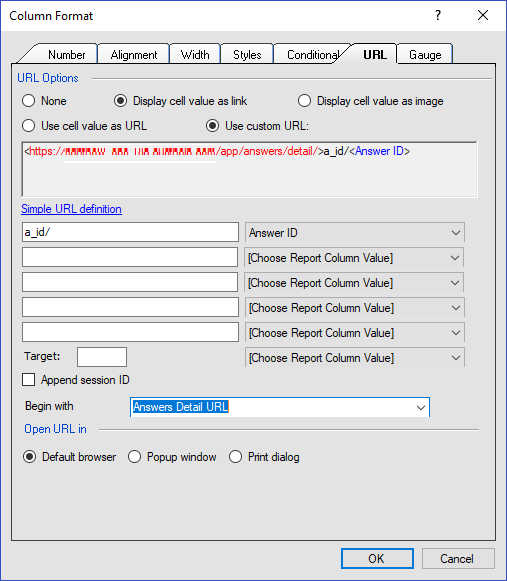
NOTE: Using the 'Begin with' option ensures that cloned site
URLs (i.e. upgrade or test site), point to cloned site answers.
When the report is run, the report will grab the a_id value and append it to the URL set in Advanced URL definition. The outcome will be the value of the column displayed as a hyperlink. When you click a URL link in a report, your web browser launches and the website the URL points to opens. You can customize the URL and add variables to the link, using the values in any of the report’s columns.
For additional information, please refer to the following sections for the version your site is currently running:
Add URL links to a column
Editing column format options
To access Oracle B2C Service manuals and documentation online, refer to the Documentation for Oracle B2C Service Products.