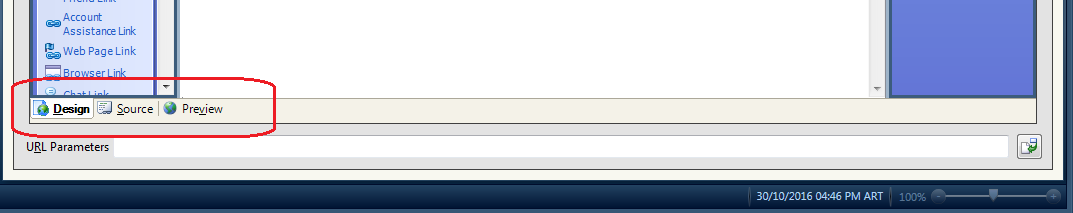Collapse
Submit a Service Request
Contact Information for Technical Support
My Service Notifications
Previewing the contents of an outbound email
Answer ID 1996 |
Last Review Date 02/27/2019
When sending an outbound email, how can I preview the contents of that mailing?
Environment:
HTML Document Editor for Outbound E-mails and Mailing
Outreach / Feedback
Oracle B2C Service, All supported versions
Resolution:
You can preview your outgoing mailing by opening the mailing for edit and clicking the Message tab. On the HTML or Text tab, click the Preview tab at the bottom of the window.
You can click the Design tab to view the contents using the HTML Document Editor or click the Source tab to view the underlying HTML code used to format and display the content.