Collapse
Submit a Service Request
Contact Information for Technical Support
My Service Notifications
Accessing Configuration Assistant via Cloud Console
Answer ID 12949 |
Last Review Date 08/07/2025
How do I manage Configuration Assistant access from Cloud Console?
Environment:
Oracle B2C Service
Resolution:
In February 2025 customer tenancies were migrated from My Services to Oracle Cloud Console. Please consider watching this Ambassador Dev Connect webinar for a complete overview. The My Services features, including a Configuration Assistant link and identity management, are available in Cloud Console.
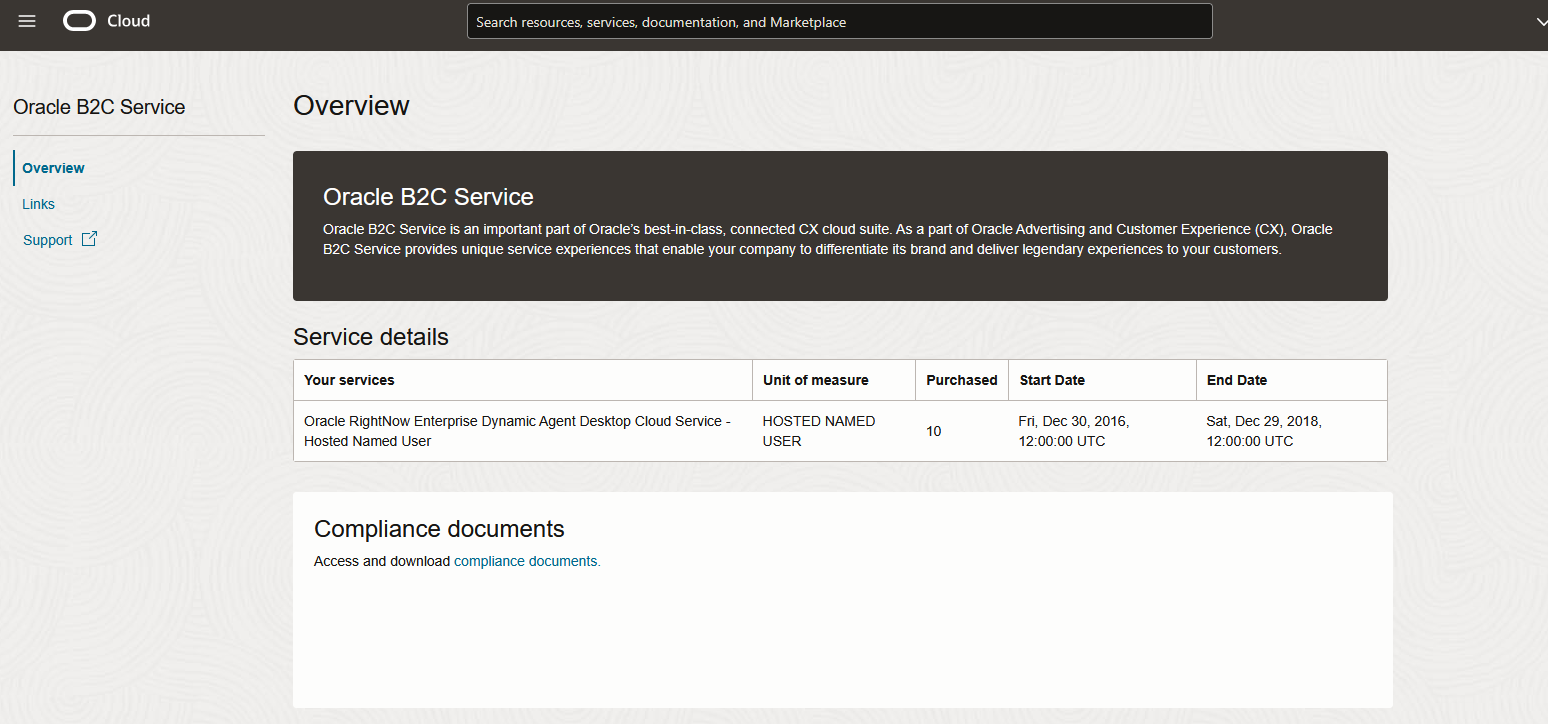
When you are ready, go to cloud.oracle.com (oc2.cloud.oracle.com if your site is hosted on the AG pod) to login to Oracle Cloud Console. You can find your tenancy name listed as Oracle Cloud Account on the Site Info page. Note that you may have multiple cloud accounts if you have multiple Oracle B2C Service subscriptions. Please Contact B2C Service Technical Support if you cannot log into your Oracle B2C Service OCI tenancy.
Please complete the following steps to provide access to a new Configuration Assistant user or if you receive a "there are no sites or services associated with your account" message while accessing Configuration Assistant:
- Log into your cloud account at cloud.oracle.com (oc2.cloud.oracle.com if your site is hosted on the AG pod)
- Search for Domains in the search menu and select Domains (Identity)
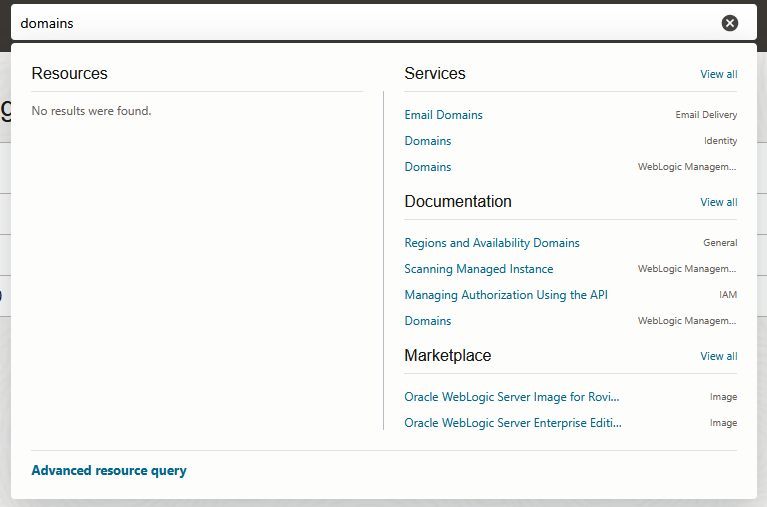
- Click Default
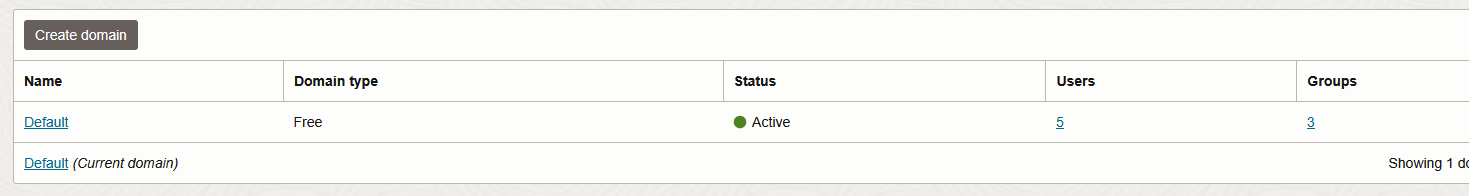
- Click Users
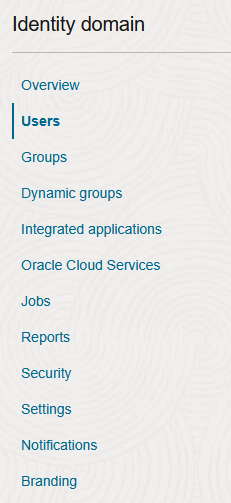
- If the user in question is not there, click Create user and add them. Either way, after adding or verifying the user exists, proceed to step 6.
- Click on Oracle Cloud Services on the left hand side (you may see the tabs listed horizontally across the page).
- Click on RNOW
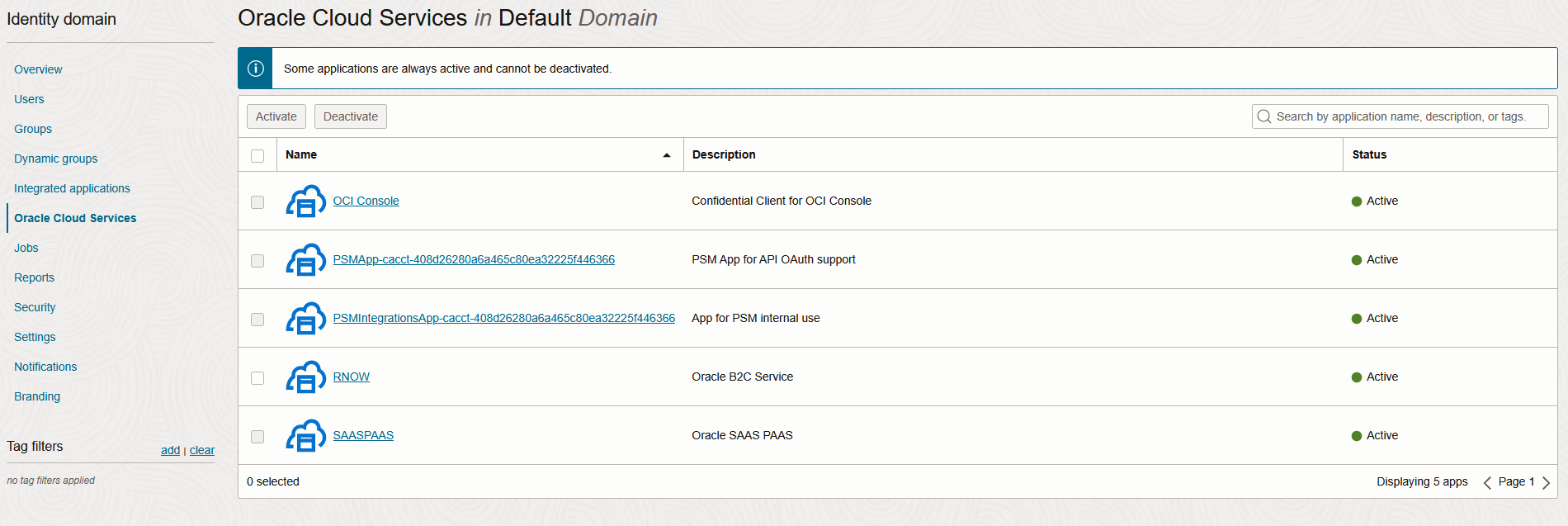
- Click on Application Roles in the Resources menu
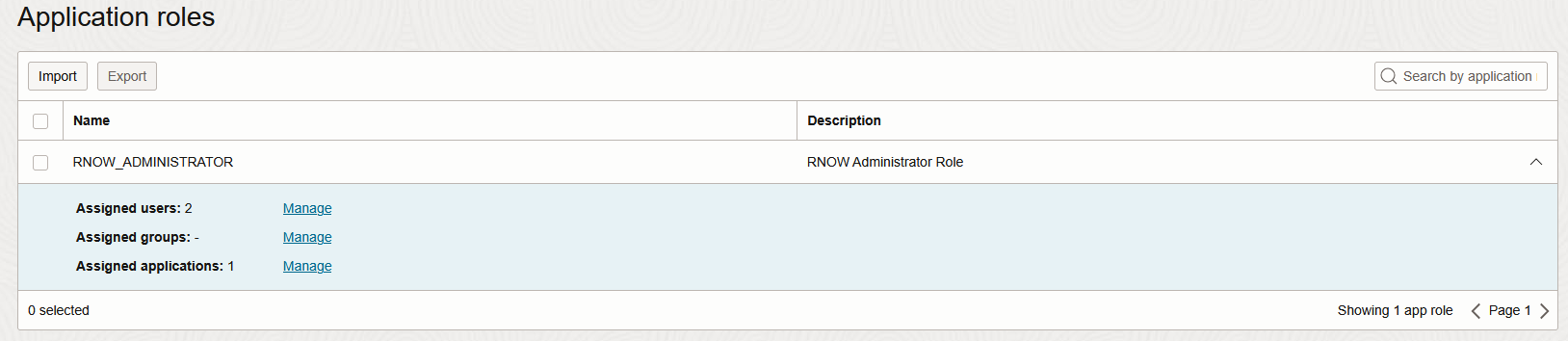
- Expand the RNOW_ADMINISTRATOR section. Add any users you want to provide access to Configuration Assistant to this role by hitting the Manage link